Some options are not relavant for all types of locations. Dendists and doctors only use event and activieties and users.
| Manage users |
| Manage users, customers and parents |
| Manage children |
| Manage children. You can also manage children from a parent details screen. |
| Autorisations |
| Validate hour sheets for parent and Nanny's |
| Year overview |
| Manage and generate year overviews. |
| Planning |
| Planning, plan children and caretakers. |
| Events |
| Events, Like days closed, meals and activities. |
| Repports |
| Different reports for the selected location |
| Invoicing |
| Generate and manage invoices |
| Rooms |
| Manage room on the location |
| Payment |
| Payments for Nanny's |
| Times open |
| Manage the times and days the location is open for wich purpose |
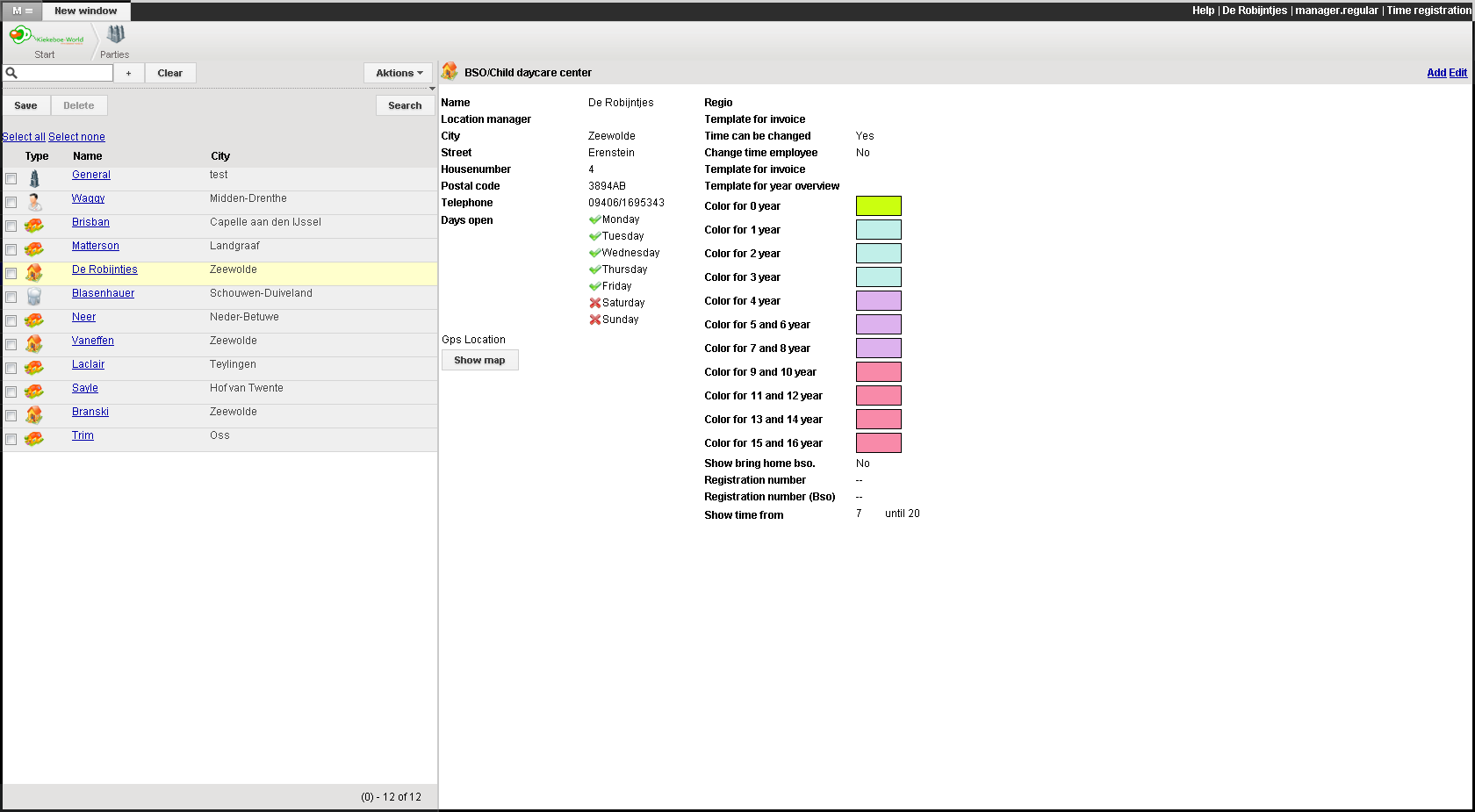
Manage users
From a location you can manages users that are related to that location. You can search, view and manage users. If a users is created when a location is selected the users will automatically get a relation to that location. If a user has a relation to more than one location you can manage this in details users. See Details user .
Children
From a location you can manages children that are related to that location. You can search, view and manage children. If a child is created when a location is selected the child will automatically get a relation to that location. If a user has a relation to more than one location you can manage this in details users. See Details child .